Projects
How does this feature affect the project management process?
The Project form allows you to collect data that is natively scattered across the Jira instance, making project management easier than before.
- Customizable form and view improve project transparency as a whole.
- Adding fields such as ‘Project Budget Status” or “Milestone Completion” help you organize the most important and unique aspects of any project.
- The comprehensive database improves transparency on every project detail.
- With already collected information, project managers can quickly assess and make data-driven decision with certainty.
Where can you find the form?
In order to access the form, go to Apps and select Perspective. In the View section on the left-side, you can go into chosen object. All of the data is showed in a table format which includes the fields you have selected during the form design.
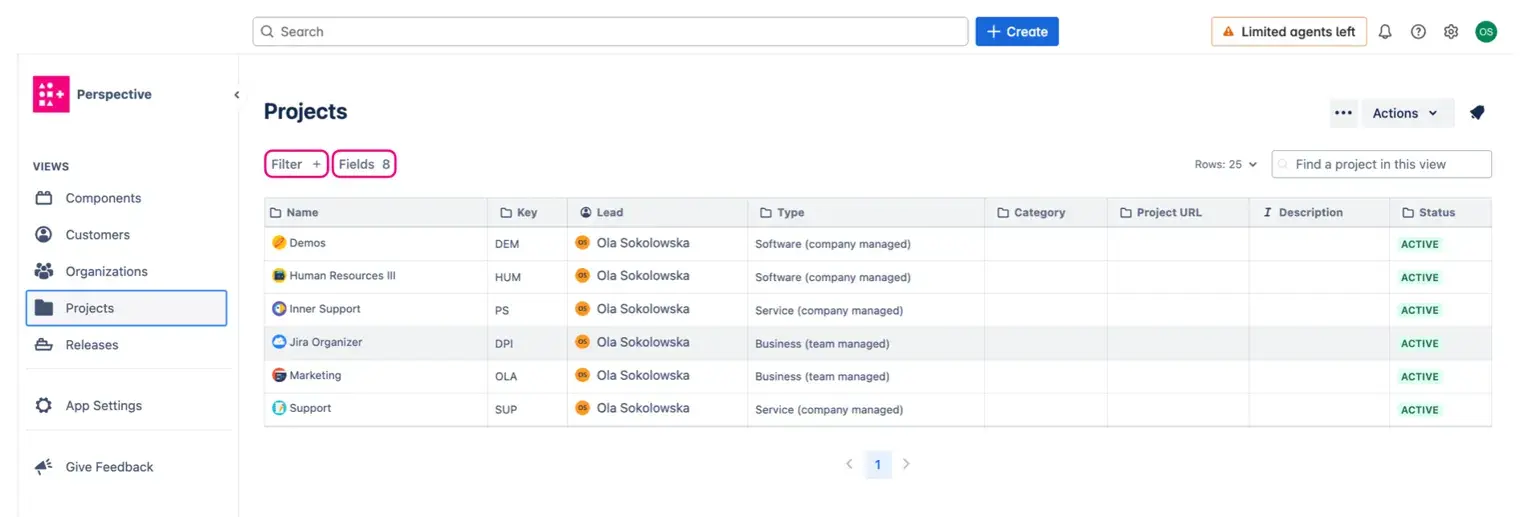
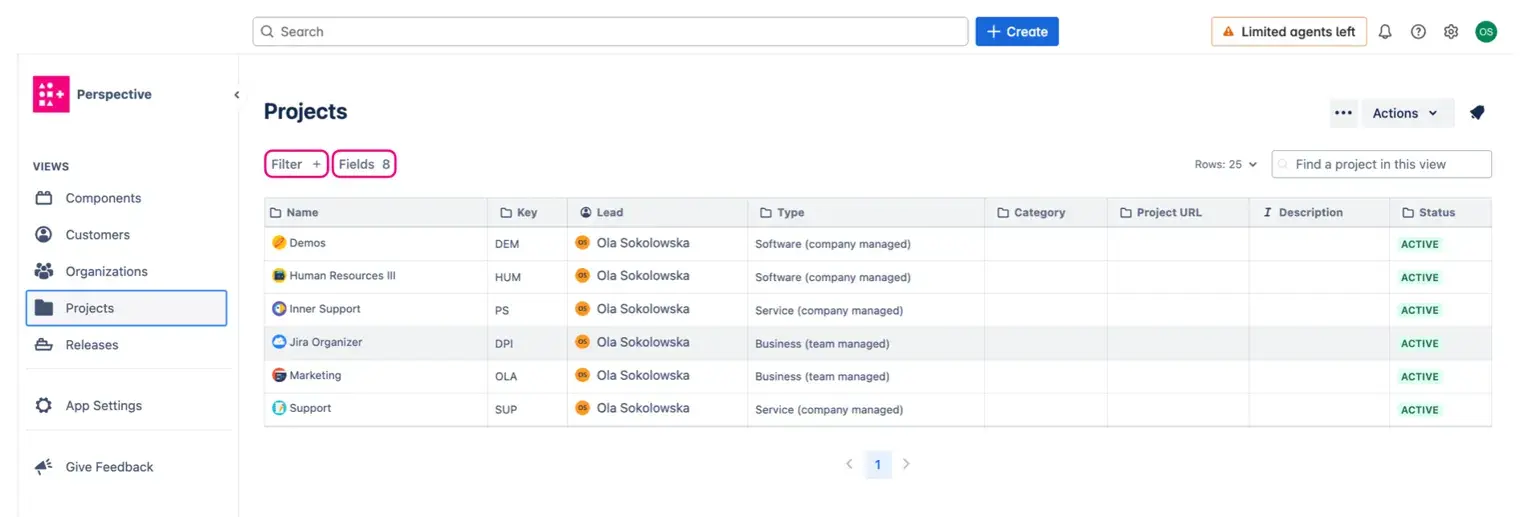
Information about the fields in the form:
- Fields derived from Jira:
- Name (along with project icon)
- Key
- Type
- Lead (displaying name with an avatar)
- Category
- Project URL
- Description
- Status
- Fields provided by the add-on:
- Stakeholders
- Budget
- The search bar works based on Name and Project Key.
How to make the most out of the Project view?
- Switch the order of fields in the table and move the most important aspects to the front: just drag and drop each column.
- Add information and edit it right in the table - you can do it by clicking the expandable arrows. They are visible once you move the cursors on the project name.
- Filter the table by, e.g. Project Owners, remove distractions and quickly gain focus. Remember to save the view for an easy access.
- The Filter button on top of the table allows you to select your own view of the information in the table. You can add multiple filters.
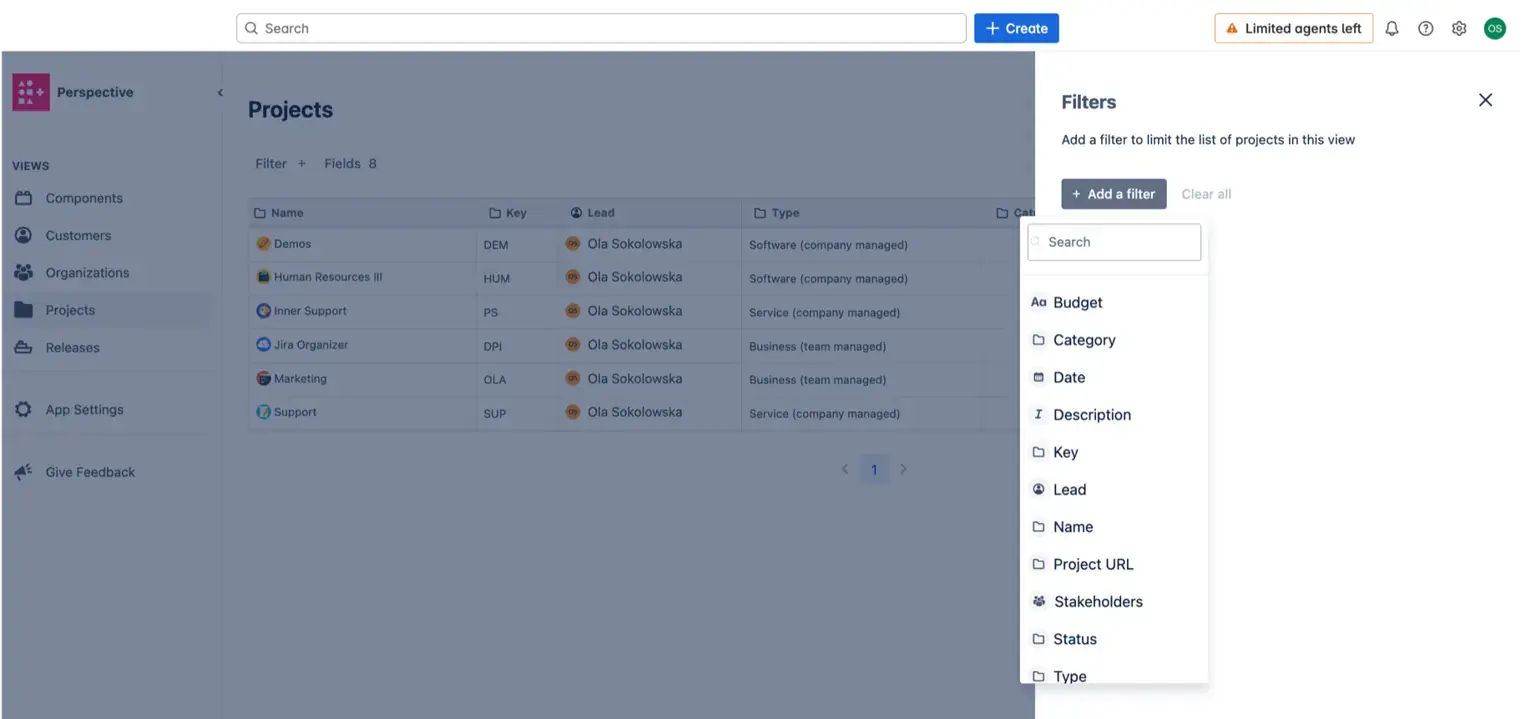
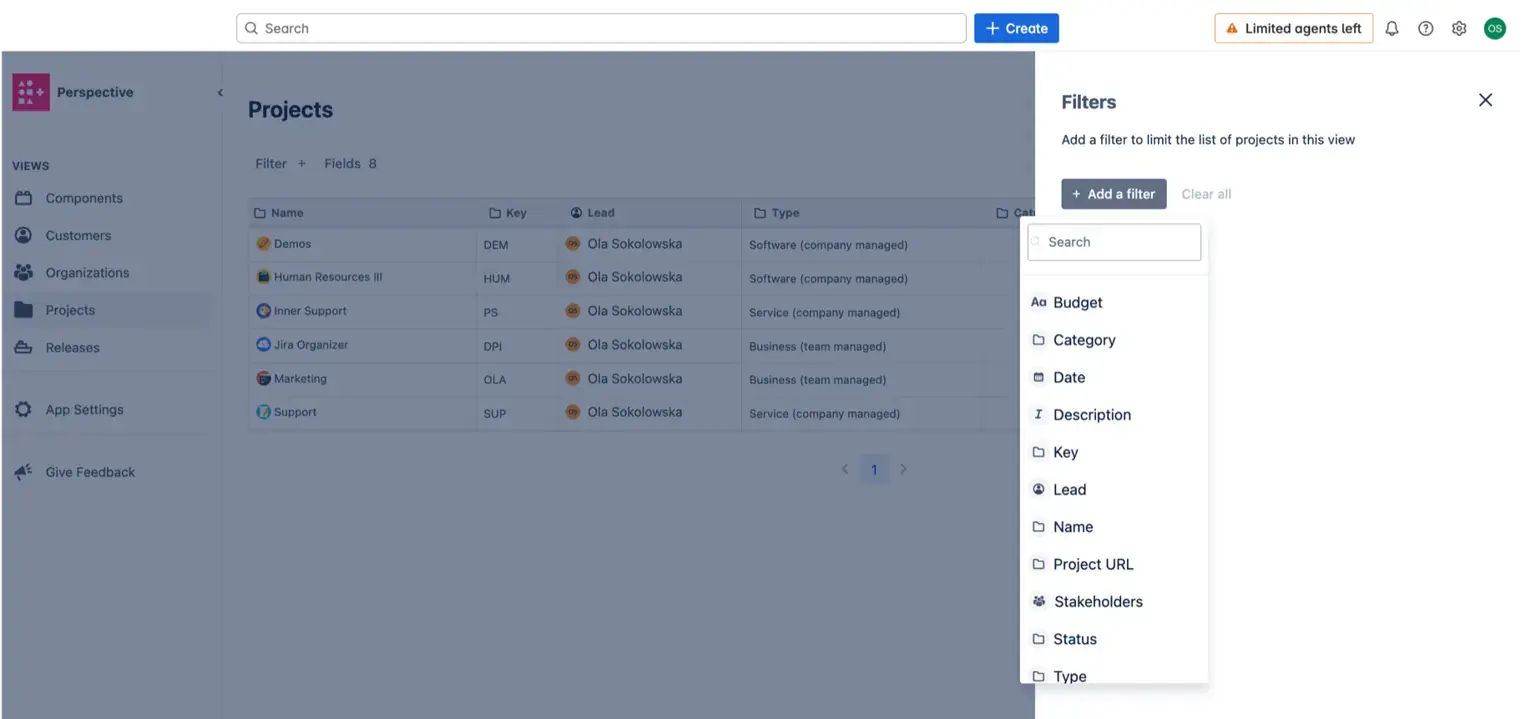
- Less is more, so if you don’t need to view some of the data gathered, adjust the fields that are visible, without losing the information.
- Click on the Fields button turn on/ off the toggle to make attributes visible/invisible.
- Some of the fields are required and cannot be disabled. Here, that applies to the ‘Name’ field.
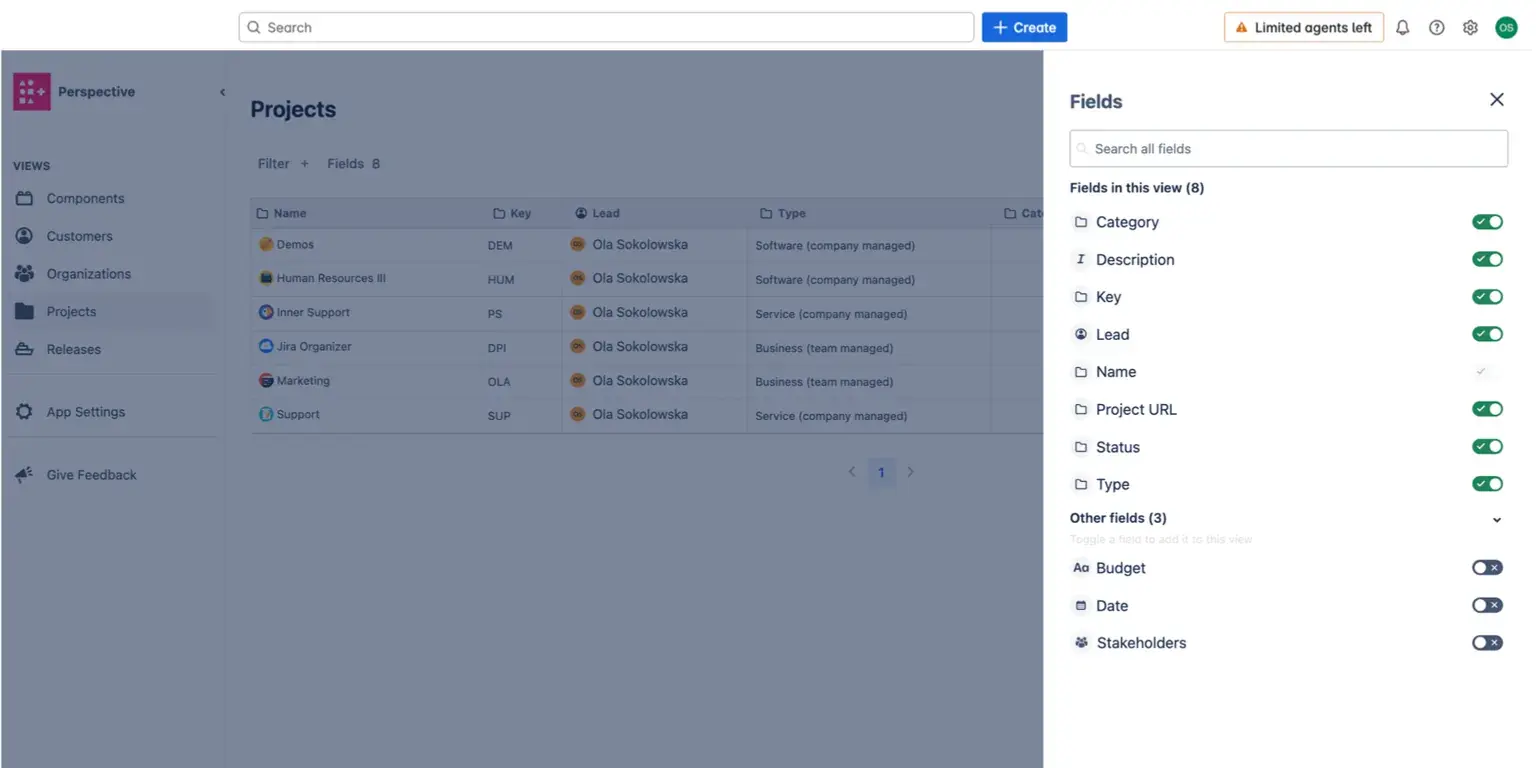
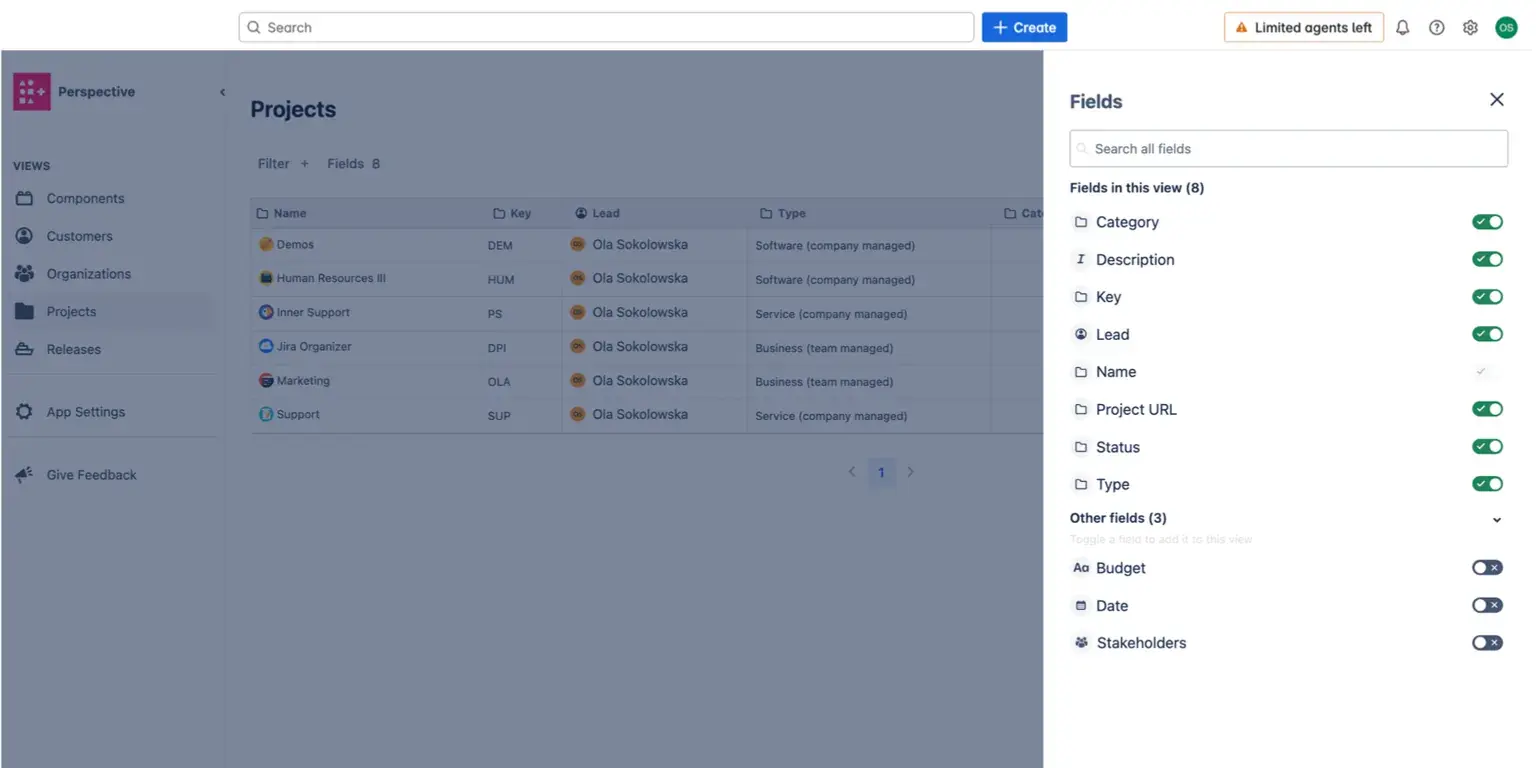
Many perspectives and just one table? Save your views!
Each adjustment of the form can be saved with the button on the top of the page. In the new window, you can name the view and select to whom it should be available. This way you are making the most of your extensive database without losing time on distracting details.