Components
Caution
This view applies to Jira components. If you would like to support Compass components, let us know.
How can you benefit from collecting components’ attributes?
Components are a vital part of any project, as they divide it into bite-size section. However, along with the number of projects, the amount of components grows even faster.
- The form provides an informative overview, which is adjustable to the current requirements.
- This feature will allow you to get a grip of component-chaos and highlight the most important aspects.
- You can easily gain an insight into your team-members workload, by collecting and viewing data such as “Lead”, “Assignee” and “Issue Number”.
- The database helps you delegate tasks with confidence, without a risk of overwhelming anyone.
Where can you find the form?
In order to access the form, go to Apps and select Perspective. In the View section on the left-side, you can go into chosen object. All of the data is showed in a table format which includes the fields you have selected during the form design.
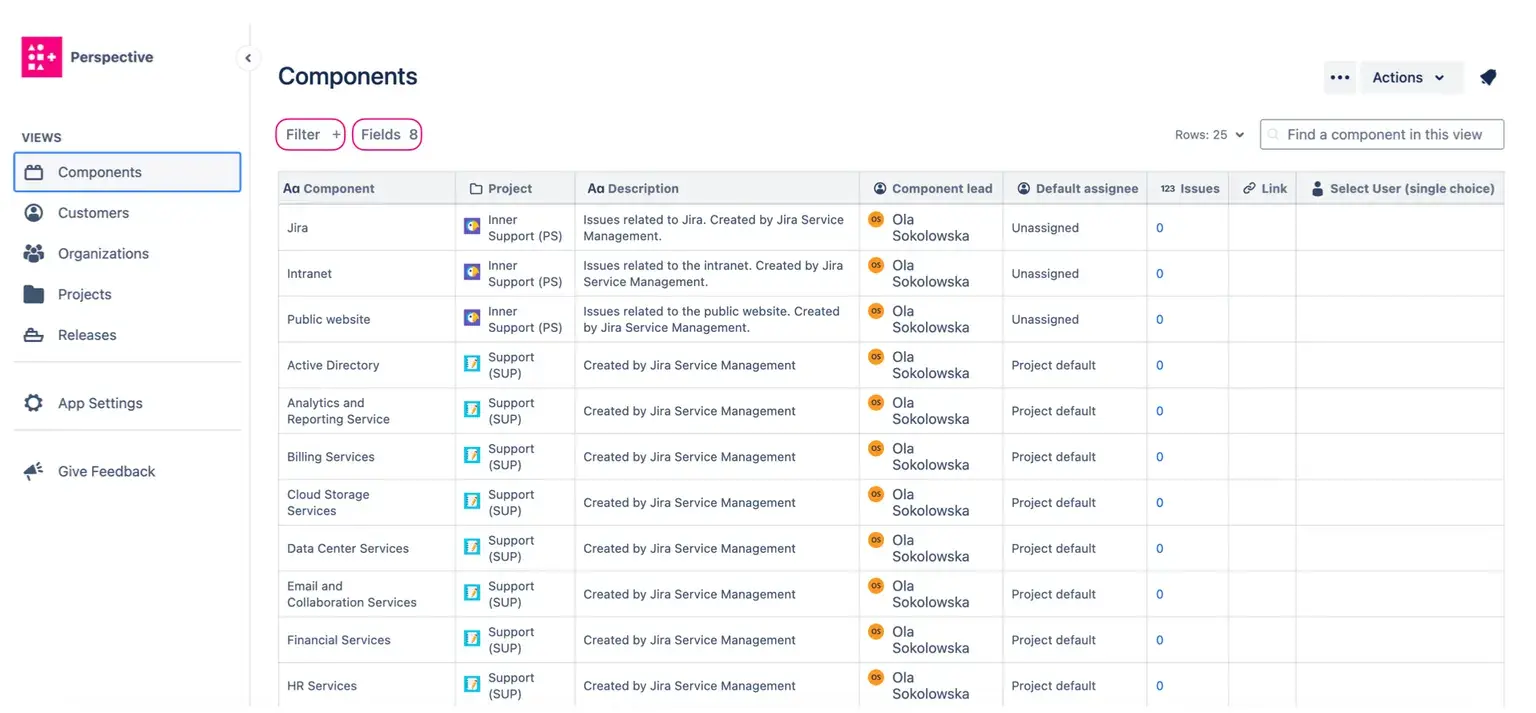
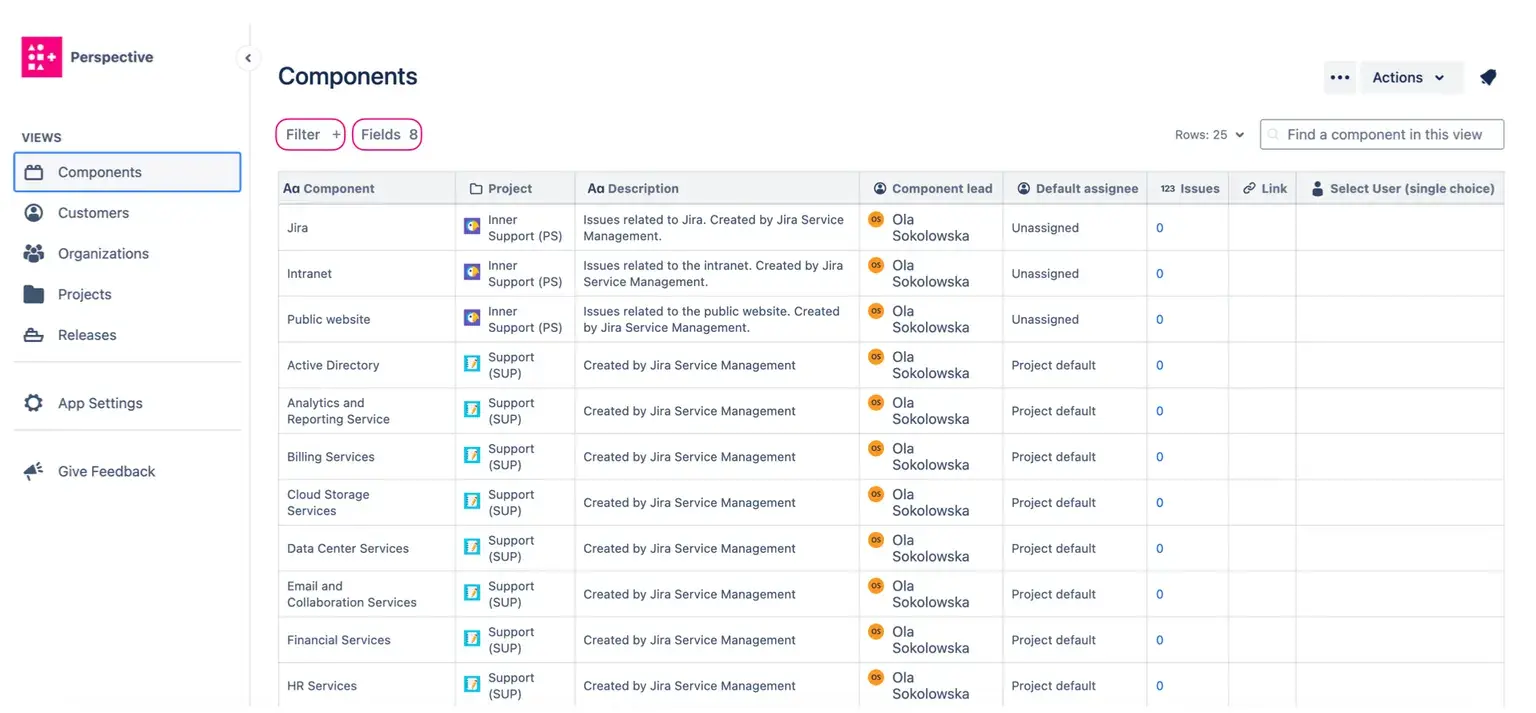
Information about the fields in the form:
- Fields derived from Jira:
- Component
- Component lead (display of users name with his photo)
- Project (name with issue key and an avatar)
- Description
- Default assignee
- Component lead
- Project Default
- Project Lead
- Unassigned
- Issues
- Number of issues
- Fields provided by the add-on:
- Version
How to make components work for you?
- Switch the order of fields in the table and move the most important aspects to the front: just drag and drop each column.
- Add information and edit it right in the table - you can do it by clicking the expandable arrows. They are visible once you move the cursors on the release name.
- Filter the table by, e.g. Assignee or Number of Issues, and have an outlook of your team’s workload. Remember to save the view for an easy access.
- The Filter button on top of the table allows you to select your own view of the information in the table. You can add multiple filters.
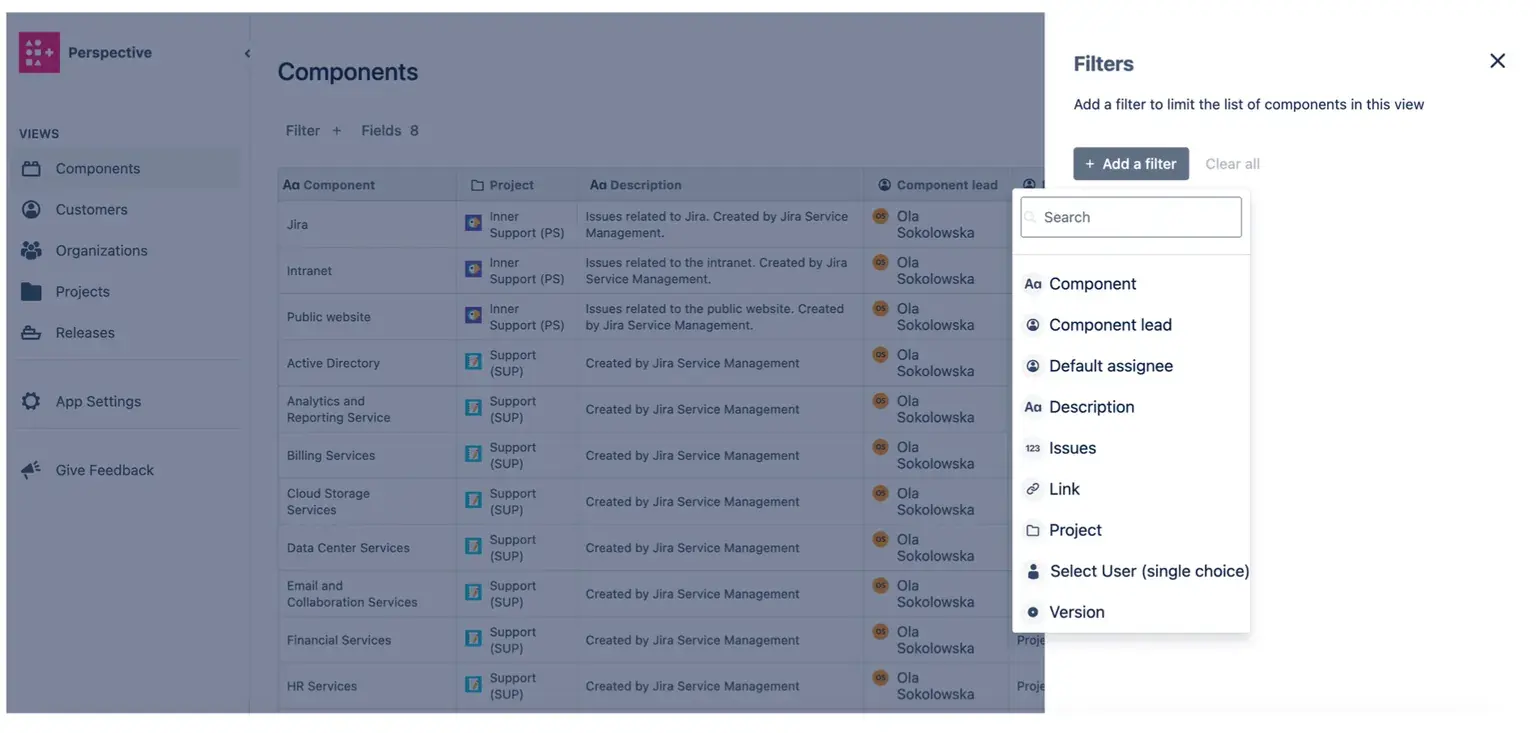
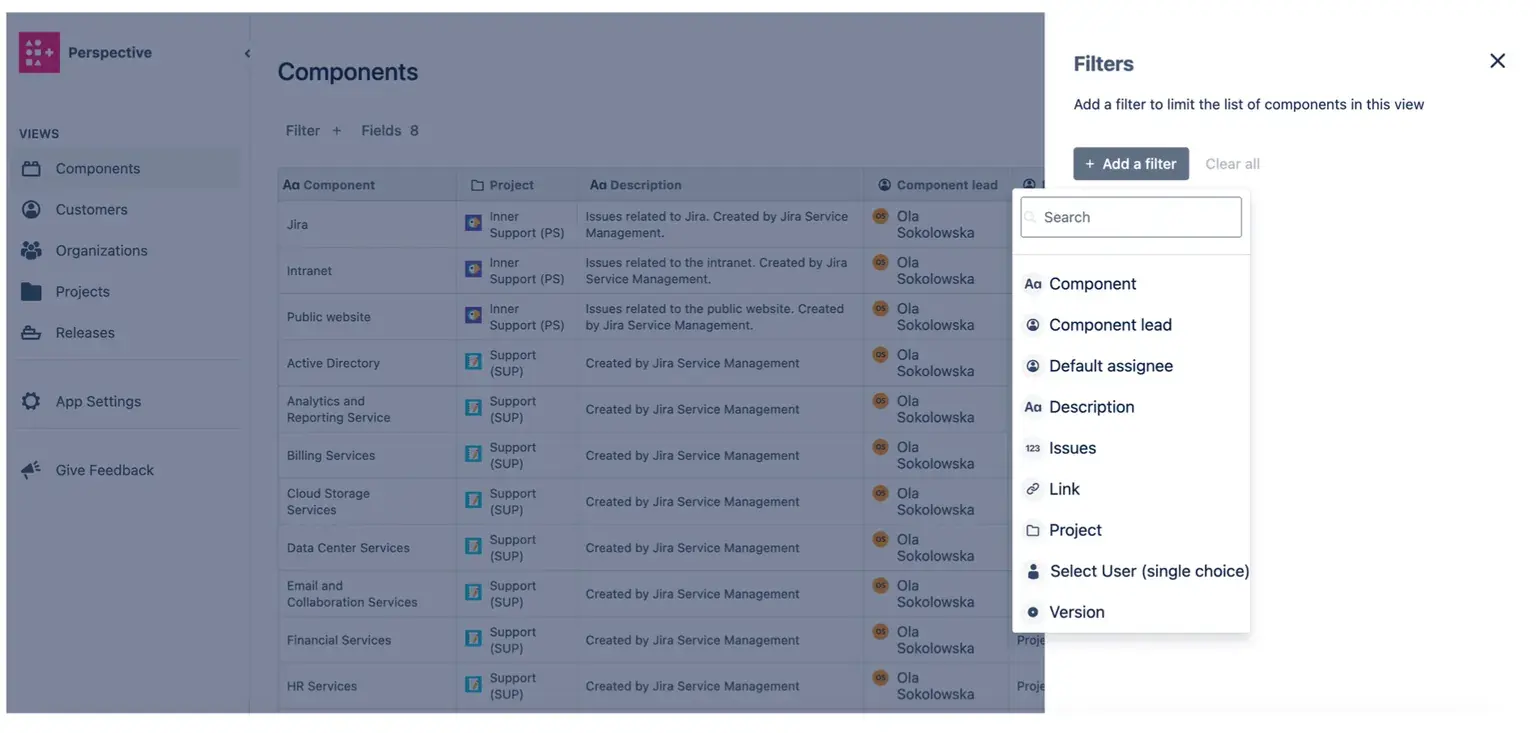
- Less is more, so if you don’t need to view some of the data gathered, adjust the fields that are visible, without losing the information.
- Click on the Fields button turn on/ off the toggle to make attributes visible/invisible.
- Some of the fields are required and cannot be disabled. Here, that applies to the ‘Component’ field.
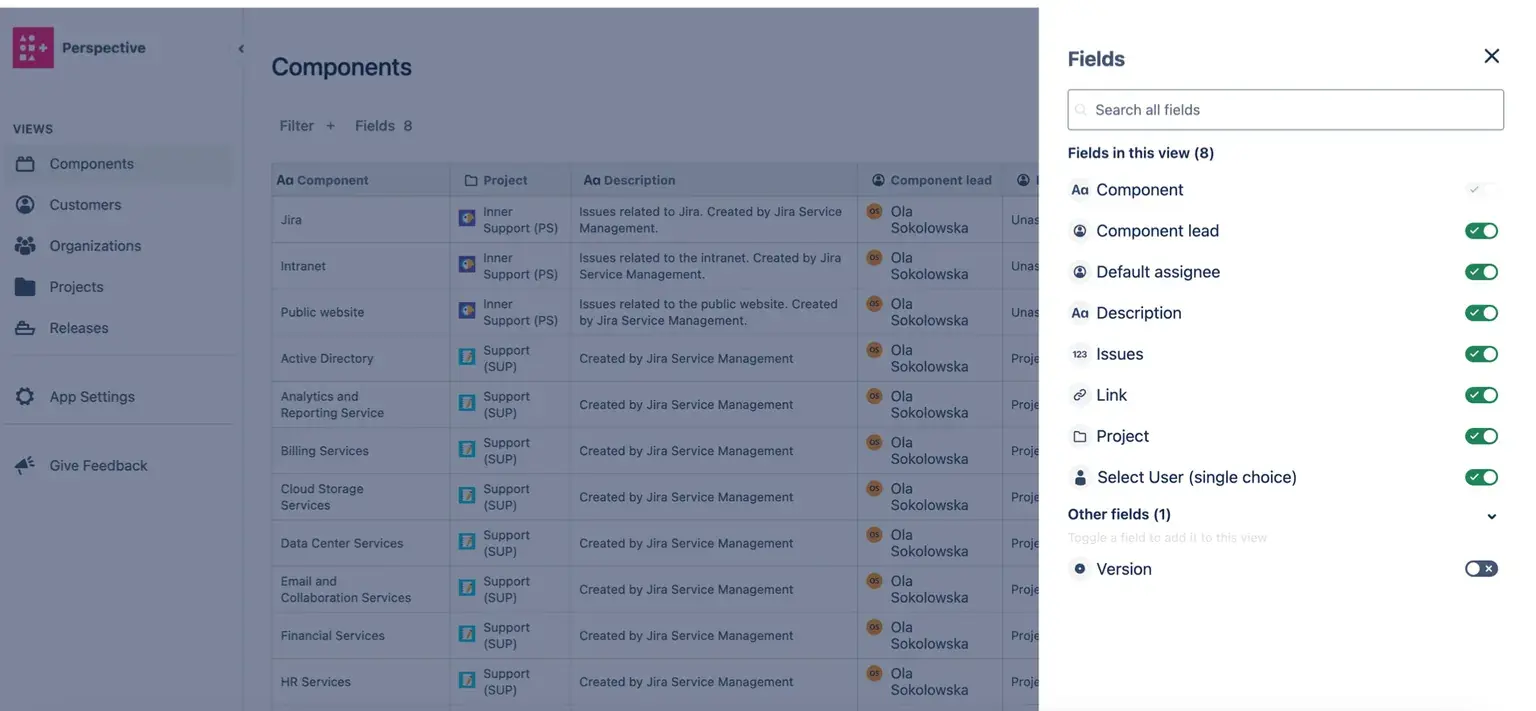
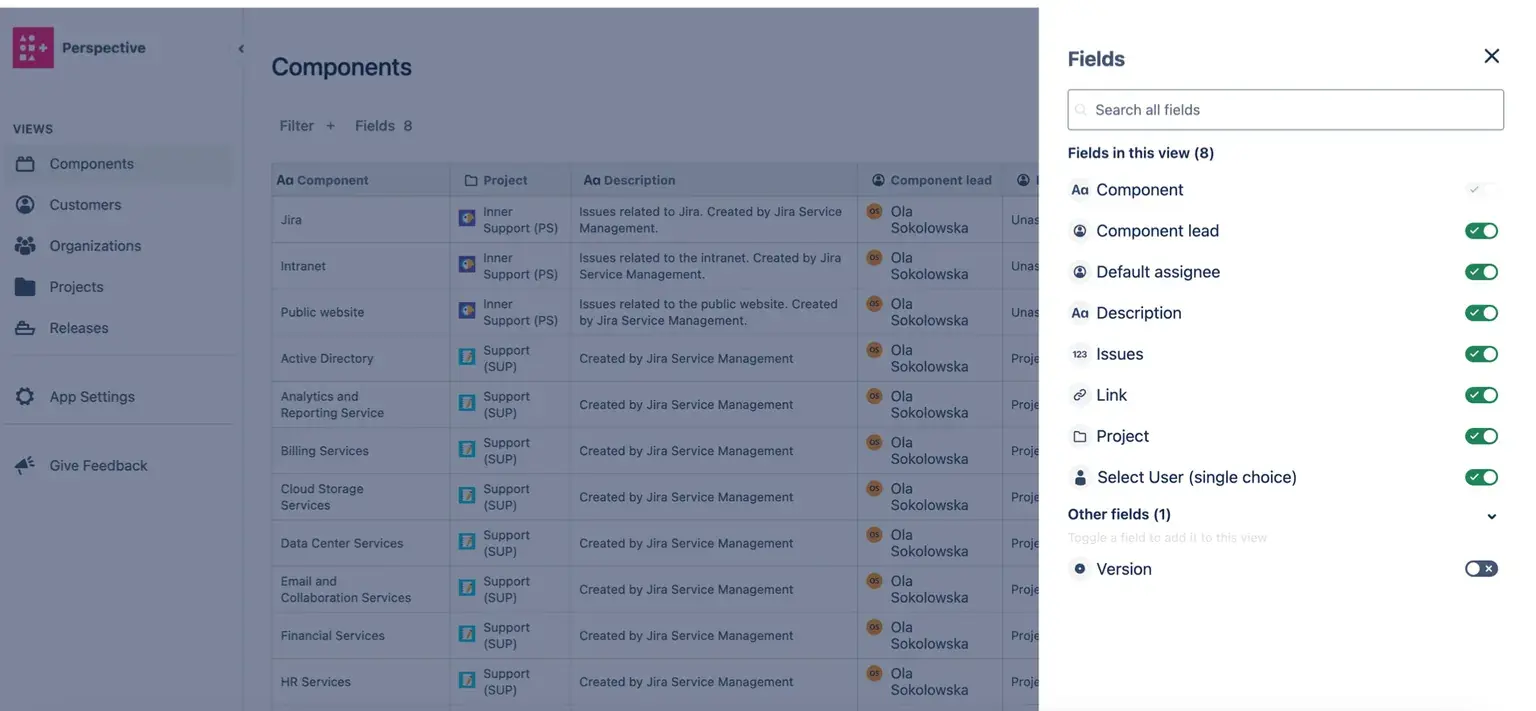
Many perspectives and just one table? Save your views!
Each adjustment of the form can be saved with the button on the top of the page. In the new window, you can name the view and select to whom it should be available. This way you are making the most of your extensive database without losing time on distracting details.