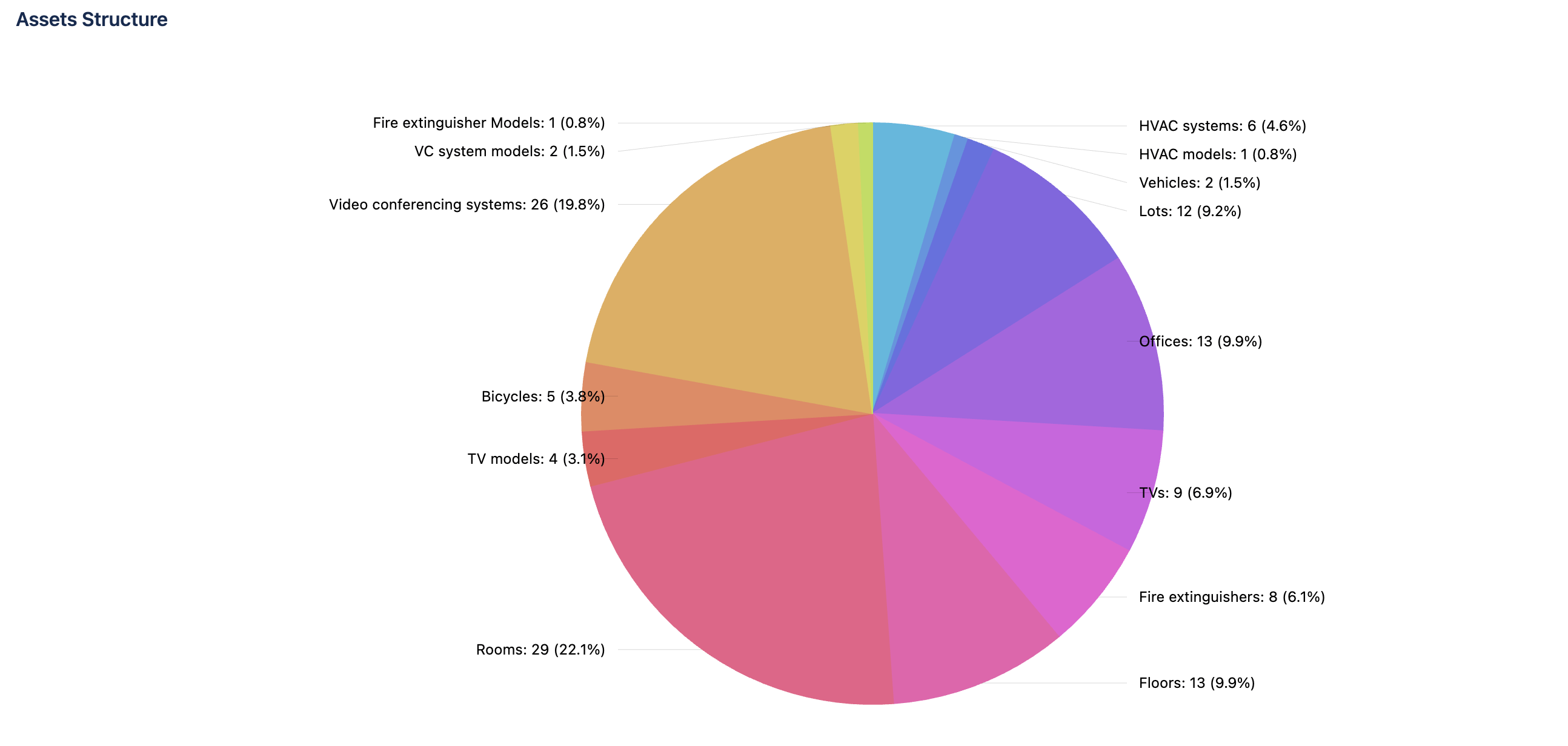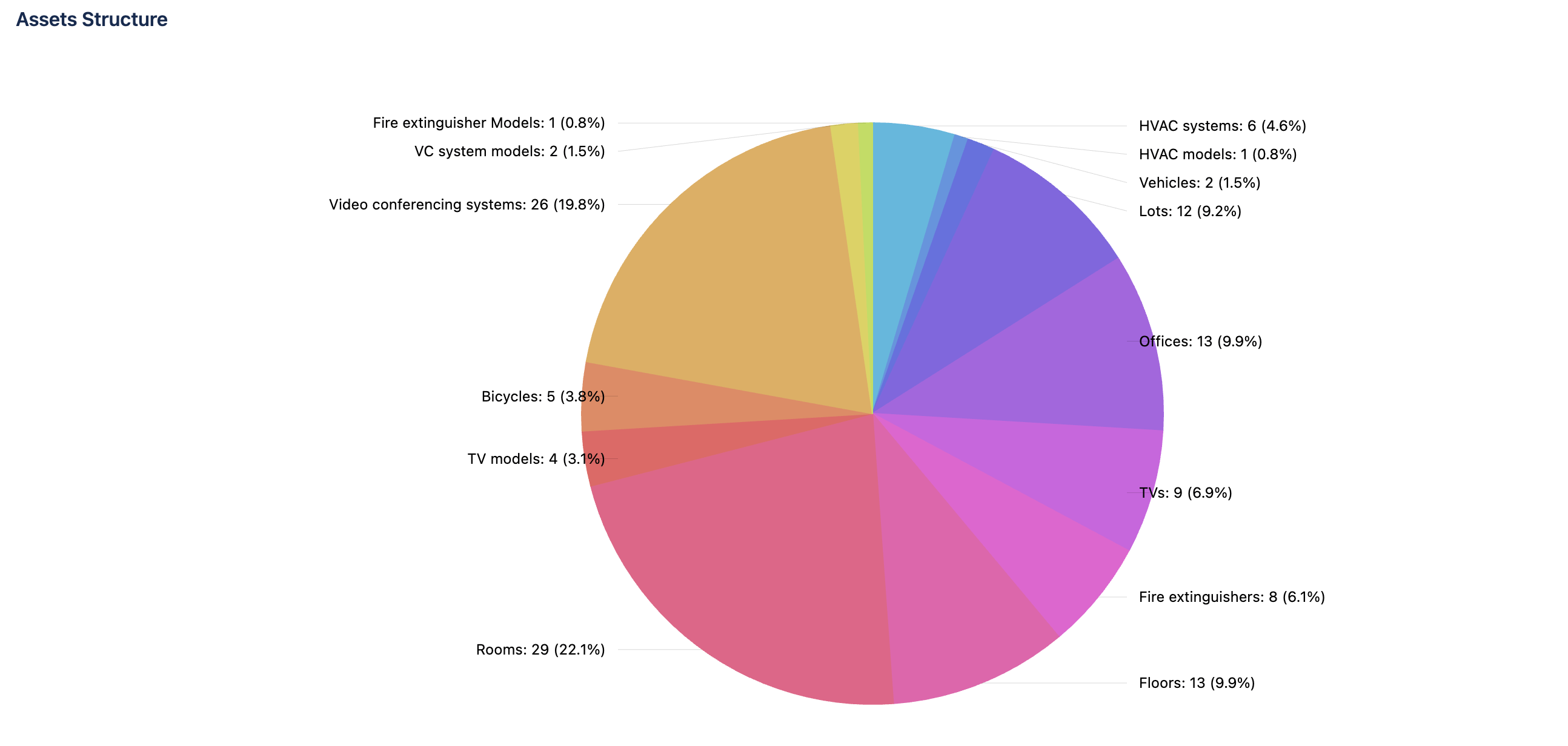Assets Structure
Caution
To use this report you have to have Jira Premium.
What this report is about?
This raport displays the structure of the assets based on the objectType. Thanks to that you see the distribution of the assets.
How this report is calculated?
The report displays assets limited to selected scheme and provided AQL, grouped by objectType.
How to run the report?
Steps
- Go to the Dashboard you want to add a report on.
- Click on the Edit button to add new gadget.
- From the list on the right, choose SLA - Met % and click Add.
- Configure the gadget and click Generate chart.
- Save the changes on the Dashboard.
Example